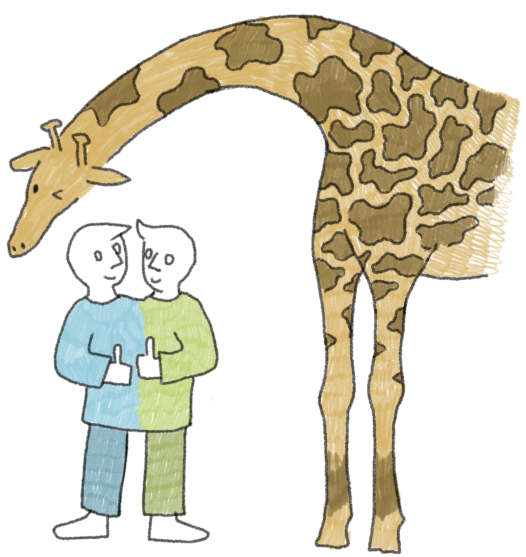Are you held back by conflicts? Then meet
Mergiraf
Mergiraf can solve a wide range of Git merge conflicts. That's because it's aware of the trees in your files! Thanks to its understanding of your language, it can often reconcile the needs of both sides.
You can teach Mergiraf a new language in a completely declarative way. It's a nonviolent animal, so it prefers that over imperatives.
Demo
Configure Git to use Mergiraf instead of its default merge heuristics. This will enhance git merge, revert, rebase, cherry-pick and more.
You can also keep Git's original behaviour and manually invoke Mergiraf after encountering conflicts.

Figure 1: Two git users making inadequate use of blame, push and pull to resolve a conflict
Ready to give it a try?
Head to the installation page and start merging nonviolently today!
Aspirations
Mergiraf is designed with your needs in mind. Its goals are:
Don't sweep conflicts under the rug
Syntax-aware merging heuristics can sometimes be a bit too optimistic in considering a conflict resolved. Mergiraf does its best to err on the side of caution and retain conflict markers in the file when encountering suspicious cases.
If it manages to resolve all conflicts on its own, it encourages you to review its mediation work via the mergiraf review command.
If a merge looks faulty, you can report it easily.
Be fast enough for interactive use

Figure 2: Mergiraf offers to mediate
Did you know that giraffes can run as fast as 60 kilometers per hour? Anyways. The operation of merging diverging versions of files happens routinely when working on a code base, often without you noticing as long as there aren't any conflicts. So Mergiraf tries to be quick so as not to interrupt you in your tasks.
Be open to other methods
In many cases, line-based merging works just great and there is no need for tree-munging business. If a line-based merge is conflict-free, then Mergiraf just returns that merge (which is very quick). One exception to this rule is when line-based merging creates duplicate keys. In such a case, Mergiraf does a bit more work to resolve the issue or highlight it to you with conflict markers.
Installation
You can download Mergiraf from Codeberg.
Choose the archive that matches your device's architecture and place the extracted binary in your PATH.
Once Mergiraf is installed, you can then configure Git to use Mergiraf.
Via a package manager
Mergiraf is also available from the following package repositories:
From source
If you have Rust installed, you can also install Mergiraf from source by cloning its repository and running cargo install --path . in it. Or download and build Mergiraf on crates.io with Cargo by running: cargo install --locked mergiraf.
You can also download compiled binaries from Codeberg with cargo binstall mergiraf (assuming cargo binstall is installed).
Pssst! Why don't you install Difftastic too?
Difftastic is a fantastic structural diff tool which works great in combination with Mergiraf.
Usage
Enabling diff3 conflict style
No matter which of the following workflows you choose, you'll want to enable the diff3 merge conflict style.1
To do that, add the following section in your ~/.gitconfig file:
[merge]
conflictStyle = "diff3"
Or run:
$ git config --global merge.conflictStyle diff3
Workflows
Mergiraf can be used in two ways:
- You can register it as a merge driver in Git so that Mergiraf is directly used during the merge process.
- Or you can invoke it after a merge conflict, for it to attempt to solve the conflict.
The first way is recommended as it avoids interrupting your workflow with spurious conflicts. The second way can be useful for more occasional uses or when changes to Git's configuration are not possible.
Besides Git, Mergiraf can also be used with Jujutsu. See the dedicated section for details.
Registration as a Git merge driver
Registering Mergiraf in Git will enable you to benefit from its conflict solving when merging and various other operations, such as rebasing, cherry-picking or even reverting. For best results, use Git v2.44.0 or newer.
First, add the following section in your ~/.config/git/config file:
[merge "mergiraf"]
name = mergiraf
driver = mergiraf merge --git %O %A %B -s %S -x %X -y %Y -p %P -l %L
Or run:
$ git config --global merge.mergiraf.name mergiraf
$ git config --global merge.mergiraf.driver 'mergiraf merge --git %O %A %B -s %S -x %X -y %Y -p %P -l %L'
Then, add the following line to your global gitattributes file (~/.config/git/attributes by default):
* merge=mergiraf
If you would like to enable Mergiraf for select languages, you can add them individually instead, such as with:
*.py merge=mergiraf
*.java merge=mergiraf
A full list of supported extensions, for inclusion in a .gitattributes file, can be generated with:
$ mergiraf languages --gitattributes
If you want to enable Mergiraf only in a certain repository, add the lines above in the .gitattributes file at the root of that repository instead, or in .git/info/attributes if you don't want it to be tracked in the repository.
Trying it out
An example repository is available for you to try out Mergiraf on simple examples:
$ git clone https://codeberg.org/mergiraf/example-repo
$ cd example-repo
$ git merge origin/other-branch
For Jujutsu users:
$ jj git clone https://codeberg.org/mergiraf/example-repo
$ cd example-repo
$ jj new main other-branch@origin
$ jj resolve --tool mergiraf
Each file demonstrates one or more of the conflict types handled by Mergiraf, described in more detail in the next chapter:
Example.java- resolved independent addition and removal and move of edited codeExample.jsx- resolved changes to independent syntax elementsExample.rs- resolved independent additions and move of edited codeExample.yaml- resolved move of edited codeExample.json- conflict created due to conflicting signatures
Reviewing Mergiraf's work
When Git invokes Mergiraf to merge a file, it can either:
- successfully merge the file as a line-based merge, just like normal Git would do,
- encounter conflicts in the line-based merge, which it completely solves via its syntax-aware heuristics. In this case it invites you to review its work via the
mergiraf reviewcommand, - encounter conflicts it cannot solve. In this case, it lets you merge the file manually by leaving conflict markers behind.
If it turns out that Mergiraf's output is unsatisfactory and you would rather use the built-in merge algorithms, abort the operation (such as with git merge --abort) and start again with Mergiraf disabled.
Temporarily disabling Mergiraf
You can disable Mergiraf by setting the mergiraf environment variable to 0:
$ mergiraf=0 git rebase origin/master
This will fall back on Git's regular merge heuristics, without requiring changes to your configuration.
Manually specifying the file's language
If mergiraf does not recognize your file's language by extension, you can use the --language option (short: -L) to specify the language of the files to merge.
It accepts both file extensions (--language js) and language names (--language javascript), as specified in the list of supported languages.
Another option is to set the linguist-language attribute in a gitattributes file, making it possible to associate a specific language to all file paths matching a pattern:
*.myjs linguist-language=javascript
Reporting a bad merge
If the output of a merge looks odd, you are encouraged to report it as a bug. The mergiraf report command generates an archive containing all necessary information to reproduce the faulty merge.
If the merge did not produce any conflicts, use the merge id (identical to what mergiraf review accepts) in Git's output:
$ git rebase origin/master
INFO Mergiraf: Solved 2 conflicts. Review with: mergiraf review geolocation.cpp_o0i2JL8B
Successfully rebased and updated refs/heads/my_branch.
$ mergiraf review geolocation.cpp_o0i2JL8B
$ mergiraf report geolocation.cpp_xyuSMcme
Bug report archive created:
mergiraf_report_6weNKAXO.zip
Please submit it to https://codeberg.org/mergiraf/mergiraf/issues if you are happy with its contents being published,
or reach out privately to a contributor if not.
Thank you for helping Mergiraf improve!
If the merge to report has conflicts, use the path to the file instead:
$ mergiraf report src/lib/geolocation.cpp
Compact conflict presentation
By default, Mergiraf aligns the conflicts it outputs to line boundaries to ease their resolution in existing merge tools:
<<<<<<< HEAD
<div class="vocab-panel" id="main-panel">
||||||| 15b798c
<div class="vocab-panel">
=======
<div class="vocab-panel" id="root-panel">
>>>>>>> origin/main
Because merging is done on syntax trees, it is often able to highlight narrower conflicts.
The option --compact (or -c) of the mergiraf merge command enables a more compact presentation of conflicts which highlights mismatching parts only:
<div class="vocab-panel" id=
<<<<<<< HEAD
"main-panel"
||||||| 15b798c
=======
"root-panel"
>>>>>>> origin/main
>
The main downside of this mode is that reformatting is often required after resolving conflicts.
Interactive use after encountering a merge conflict
Say you have encountered a conflict during merge:
$ git merge origin/main
Auto-merging config.yml
CONFLICT (content): Merge conflict in config.yml
Automatic merge failed; fix conflicts and then commit the result.
$ cat config.yml
<<<<<<< HEAD
restaurant:
tasks:
plates: 1
bowls: 2
||||||| 15b798c
tasks:
plates: 1
bowls: 2
=======
tasks:
plates: 1
bowls: 4
>>>>>>> origin/main
You can then run Mergiraf to attempt to solve the conflicts automatically:
$ mergiraf solve config.yml
Solved 1 conflict(s)
You can then inspect the result again:
restaurant:
tasks:
plates: 1
bowls: 4
You can then mark the conflict as solved with git add and continue merging with git merge --continue.
Interactive use with Jujutsu
Jujutsu is a Git-compatible version control system, but it does a few things differently.
For example, merges never fail and any conflicts are simply recorded in the commits, so you can resolve them at your leisure.
Since merge conflicts don't interrupt your workflow anyway, the interactive use fits more naturally with Jujutsu and it's not actually possible to make Jujutsu always use Mergiraf automatically.
That also means there is no equivalent to the .gitattributes file.
To resolve all merge conflicts in your working copy at once, run jj resolve --tool mergiraf.
To resolve a single file, provide its path as an additional argument: jj resolve --tool mergiraf <filename>.
Technically, Jujutsu requires configuration for such a "merge tool" as well, just like Git.
However, Jujutsu ships with a default configuration for Mergiraf out-of-the box.
You can inspect the configuration by running jj config list --include-defaults merge-tools | grep mergiraf.
If you would like to tweak it, please refer to the relevant section of the Jujutsu documentation.
Note that it's not recommended to use mergiraf solve for interactive use in a Jujutsu repository.
This is because depending on your configuration, Jujutsu will use different conflict markers than Git, which Mergiraf cannot parse.
Fortunately, when you use jj resolve --tool mergiraf, Jujutsu is nice enough to prepare the conflicted files with Git-style conflict markers, before passing them to Mergiraf.
The reason for this is that Mergiraf will try to resolve conflicts by reconstructing the base, left, and right revisions. The default style, merge, doesn't provide the information about the base revision at all. And zdiff3, the zealous version of diff3, pulls the changes common to the left and right revision out of the conflict. While this might help during manual merging, it can confuse Mergiraf: if both sides end with a brace, zdiff3 will pull it outside, so the reconstructed base revision will have unbalanced braces and thus fail to parse.
Conflicts solved
This page gives an overview of the sorts of conflicts that Mergiraf is able to handle and which ones are left for the user to solve.
Changes to independent syntax elements
Consider the following situation:
void notify_attendees(long status_code);
void notify_attendees(int status_code);
int notify_attendees(int status_code);
The left side changes the type of the argument of this C function while the right side changes its return type. Both changes can be done independently, so this is resolved to:
int notify_attendees(long status_code);
Neighbouring insertions and deletions of elements whose order does not matter
Another example:
class Bird {
String species;
int weight;
}
class Bird {
String species;
}
class Bird {
String species;
double wingspan;
}
The left and right sides add different attributes to the same Java class. The order of declaration of those attributes does not matter, so the conflict can be resolved to:
class Bird {
String species;
int weight;
double wingspan;
}
In contrast to this, conflicting additions of instructions in a block, or conflicting additions of arguments to a function declaration are not automatically resolved as above, given that the order in which they are inserted matters.
while (true) {
mowTheLawn();
rechargeBatteries();
}
while (true) {
mowTheLawn();
}
while (true) {
mowTheLawn();
returnToHomeBase();
}
In this example, human intervention is needed to decide in which order the rechargeBatteries() and returnToHomeBase() statements should be inserted, so a conflict is created.
This type of conflict resolution is enabled for a set of syntactic contexts (called "commutative parents") configured on a per-language basis. To enable the resolution above, we mark field_declaration_list nodes in Java to be commutative parents. Similarly, the order of attributes in an HTML tag is irrelevant, so given the following revisions
<input type="text" autocomplete="off" />
<input type="text" />
<input type="text" value="hello" />
Mergiraf will output the following, since self_closing_tag is marked as a commutative parent in HTML:
<input type="text" autocomplete="off" value="hello" />
Conflicting formatting and content changes
When one side reformats the file and the other makes changes to its contents, Mergiraf attempts to retain both the new formatting and the new contents.
In the following example, the left side reformats a function declaration and the right side changes the type of one of its arguments.
fn plan_route(
start: &Location,
end: &Location,
settings: &RouteSettings,
) -> Route {
todo!();
}fn plan_route(start: &Location, end: &Location, settings: &RouteSettings) -> Route {
todo!();
}fn plan_route(start: &Location, end: &Location, settings: Option<&RouteSettings>) -> Route {
todo!();
}In this case, Mergiraf produces the following merge:
fn plan_route(
start: &Location,
end: &Location,
settings: Option<&RouteSettings>,
) -> Route {
todo!();
}Moving edited elements
Mergiraf can detect that a particular section of source code has been moved in one revision and has been modified by the other revision. In this case, the changes on the latter branch are replayed at the new location. Consider this example:
impl Lawnmower {
fn find_home_station(&self) -> Option<&Station> {
self.neighbouring_stations().iter().find(|station| {
self.is_suitable_home(station)
})
}
fn is_suitable_home(&self, station: &Station) -> bool {
station.id == self.home_station_id
&& !station.occupied
&& station.color == StationColor::Red
}
}impl Lawnmower {
fn find_home_station(&self) -> Option<&Station> {
self.neighbouring_stations().iter().find(|station| {
station.id == "home"
&& !station.occupied
&& station.color == StationColor::Red
})
}
}impl Lawnmower {
fn find_home_station(&self) -> Option<&Station> {
self.neighbouring_stations().iter().find(|station| {
station.id == "home"
&& !station.occupied
&& station.color == StationColor::Blue
})
}
}The left revision extracts the boolean condition out of the closure to turn it into a method, making some changes to it in the same go.
The right revision makes some other changes to the boolean expression (turning Red into Blue).
In such a case, Mergiraf is able to replay the changes of the right branch onto the new location of the boolean expression in the left branch,
which gives the following result:
impl Lawnmower {
fn find_home_station(&self) -> Option<&Station> {
self.neighbouring_stations().iter().find(|station| {
self.is_suitable_home(station)
})
}
fn is_suitable_home(&self, station: &Station) -> bool {
station.id == self.home_station_id
&& !station.occupied
&& station.color == StationColor::Blue
}
}Resolving this sort of conflicts is generally not possible in fast mode and will only work when Mergiraf has access to the original base, left and right revisions.
Line-based merges
In addition to the above, if the files merge cleanly using Git's usual line-based merging algorithm, so will they with Mergiraf. There is however one notable exception. Consider the following situation:
{
"new_letter": "left value",
"alpha": "α",
"beta": "β",
"gamma": "γ",
"delta": "δ"
}
{
"alpha": "α",
"beta": "β",
"gamma": "γ",
"delta": "δ"
}
{
"alpha": "α",
"beta": "β",
"gamma": "γ",
"delta": "δ",
"new_letter": "right value"
}
Git's line-based merging algorithm happily merges those revisions into:
{
"new_letter": "left value",
"alpha": "α",
"beta": "β",
"gamma": "γ",
"delta": "δ",
"new_letter": "right value"
}
This is a problem, as the "new_letter" key appears twice. In such a situation, Mergiraf outputs a conflict:
{
<<<<<<< LEFT
"new_letter": "left value",
||||||| BASE
=======
"new_letter": "right value",
>>>>>>> RIGHT
"alpha": "α",
"beta": "β",
"gamma": "γ",
"delta": "δ"
}
This works by defining so-called "signatures" for certain children of commutative parents. A signature defines how to build a key for a syntactic element, child of a commutative parent. Such keys should be unique among all children of a given commutative parent. Beyond this example in JSON, this mechanism is used to ensure the uniqueness of import statements, method signatures, struct fields and many other syntactic constructs in various languages. For more details about how they are defined, see the tutorial to teach Mergiraf a new language.
And what about human conflicts?
Have you ever heard of nonviolent communication, also known as giraffe language? It's an interesting framework, suggesting which communication patterns to use or avoid when tensions arise. Check it out!
Supported languages
Mergiraf currently supports the following programming languages:
- Java (*.java)
- Rust (*.rs)
- Go (*.go)
- Javascript (*.js, *.jsx, *.mjs)
- TypeScript (*.ts, *.tsx)
- C/C++ (*.c, *.h, *.cc, *.hh, *.cpp, *.hpp, *.cxx, *.hxx, *.c++, *.h++, *.mpp, *.cppm, *.ixx, *.tcc)
- C# (*.cs)
- Dart (*.dart)
- Scala (*.scala, *.sbt)
- Starlark (*.bzl, *.bazel, BUILD, WORKSPACE)
- Python (*.py)
- PHP (*.php, *.phmtl)
- Solidity (*.sol)
- Lua (*.lua)
- Kotlin (*.kt)
- Ruby (*.rb)
- Elixir (*.ex, *.exs)
- Nix (*.nix)
- SystemVerilog (*.sv, *.svh)
- OCaml (*.ml, *.mli)
- Haskell (*.hs)
- GNU Make (*.mk, Makefile, GNUmakefile)
- CMake (*.cmake, CMakeLists.txt)
and the following declarative file formats:
- JSON (*.json)
- HTML (*.html, *.htm)
- XML (*.xml, *.xhtml)
- YAML (*.yml, *.yaml)
- TOML (*.toml), with dedicated support for
pyproject.tomlfiles - INI (*.ini)
- Devicetree Source (*.dts)
- Java properties files (*.properties)
- HCL (*.hcl, *.tf, *.tfvars)
go.modandgo.sumfiles
This list can also be obtained with the mergiraf languages command.
Is your favorite language missing? Check out the tutorial to add support for a new language!
Adding a language
In this tutorial, we will go through all the steps required to add support for a new language in Mergiraf, with C# as an example. As a prerequisite, we assume that you have cloned Mergiraf's git repository and have installed Rust.
Get a parser
The first step is to find a tree-sitter parser for this language. The corresponding Rust crate needs to be added to Mergiraf's Cargo.toml file:
[dependencies]
tree-sitter-csharp = "0.21.3"
The version of the parser must be selected so that it is compatible with the version of tree-sitter that Mergiraf currently uses.
Create a language profile
Then, go to src/supported_langs.rs and add a profile for the language. You can start with a minimal one, such as:
LangProfile {
name: "C#", // used for the --language CLI option, and generating the list of supported languages
alternate_names: vec![], // other possible values for --language
extensions: vec!["cs"], // all file extensions for this language (note the lack of `.`!)
file_names: vec![], // the full file names which should be handled with this language
language: tree_sitter_c_sharp::LANGUAGE.into(), // the tree-sitter parser
// optional settings, explained below
commutative_parents: vec![],
signatures: vec![],
atomic_nodes: vec![],
injections: None,
flattened_nodes: &[],
comment_nodes: &[],
},You can compile your new version of Mergiraf with:
$ cargo build
You'll find the binary in ./target/debug/mergiraf, which supports your language.
That's all you need to get basic support for this language in Mergiraf. It already enables syntax-aware merging which should already give better results than line-based merging.
Next steps
The commutative_parents and signature fields of the language profile can be used to
enable commutative merging for certain node types, which is recommended to improve the merge results.
The remaining fields are available for advanced use cases.
To submit your language configuration for inclusion in Mergiraf, we ask that you add some tests to validate the merge output. The list of supported languages should also be updated in doc/src/languages.md.
Mergiraf excitedly awaits your pull request!
Commutative merging
This is the second part of the tutorial on adding support for a new language in Mergiraf, with the example of C#.
Add commutative parents
You can improve conflict resolution for a language by defining "commutative parents". A node in a syntax tree is a commutative parent when the order of its children is unimportant. This knowledge allows Mergiraf to automatically solve most conflicts involving insertion or deletion of children of such a parent.
Identifying which node types should commutative is easier with some familiarity with the semantics of the language, but there are usual suspects you can consider:
- import statements (such as
importin Java or Go,usein Rust…) - field or method declarations in classes (as in most object-oriented programming languages)
- declarations of sum-types (such as
unionin C or functional programming languages) - dictionary or set objects (such as JSON objects, struct instantiations in C/C++…)
- declarative annotations of various sorts (such as annotation parameters in Java, trait bounds in Rust, tag attributes in XML / HTML…)
For instance, C# has import statements called using declarations and some IDEs seem to allow sorting them alphabetically. This is a good sign that their order is semantically irrelevant, as in many languages, so let's declare that.
First, write a small sample file which contains the syntactic elements you are interested in, such as:
using System;
using System.Collections.Generic;
using System.IO;
namespace HelloWorld {
public class SomeName {
}
}
You can inspect how this file is parsed with, either with the Syntax Tree Playground if the language is supported there, or directly via Mergiraf:
$ cargo parse test_file.cs
which gives:
└compilation_unit
├using_directive
│ ├using
│ ├identifier System
│ └;
├using_directive
│ ├using
│ ├qualified_name
│ │ ├qualifier: qualified_name
│ │ │ ├qualifier: identifier System
│ │ │ ├.
│ │ │ └name: identifier Collections
│ │ ├.
│ │ └name: identifier Generic
│ └;
├using_directive
│ ├using
│ ├qualified_name
│ │ ├qualifier: identifier System
│ │ ├.
│ │ └name: identifier IO
│ └;
└namespace_declaration
├namespace
├name: identifier HelloWorld
└body: declaration_list
├{
├class_declaration
│ ├modifier
│ │ └public
│ ├class
│ ├name: identifier SomeName
│ └body: declaration_list
│ ├{
│ └}
└}
This shows us how our source code is parsed into a tree. We see that the using statements are parsed as using_directive nodes in the tree.
To let Mergiraf reorder using statements to fix conflicts, we declare that their parent is a commutative one, which will by default let them commute with any of their siblings (any other child of their parent in the syntax tree).
In this example, their parent is the root of the tree (with type compilation_unit), which means that we'll allow reordering using statements with other top-level elements, such as the namespace declaration.
We'll see later how to restrict this commutativity by defining children groups.
The commutative parent can be defined in the language profile:
LangProfile {
commutative_parents: vec![
CommutativeParent::without_delimiters("compilation_unit", "\n"),
],
..
},A commutative parent is not only defined by a type of node, but also:
- the expected separator between its children (here, a newline:
"\n") - any delimiters at the beginning and end of the list of children. Here, there are none, but in many cases, such lists start and end with characters such as
(and)or{and}.
For instance, to declare that a JSON object is a commutative parent, we do so with
CommutativeParent::new("object", "{", ", ", "}")Note how we use the separator is ", " and not simply ",". The separators and delimiters should come with sensible default whitespace around them. This whitespace is used as last resort, as Mergiraf attempts to imitate the surrounding style by reusing similar whitespace and indentation settings as existing delimiters and separators.
After having added our commutative parent definition, we can compile it again with cargo build. The resulting binary in target/debug/mergiraf will now accept to resolve conflicts like the following one:
using System;
using System.Collections.Generic;
using System;
using System;
using System.IO;
This will be merged to include all three using statements.
When inspecting how a file is parsed with cargo parse test_file.cs, commutative parents are highlighted in the tree, which also helps validate our definitions.
We can add other commutative parent definitions in the language profile. For instance, the declarations in the body of a class (such as field_declaration or method_declaration) can be freely reordered. This can be modeled by marking declaration_list nodes as being commutative parents:
CommutativeParent::new("declaration_list", "{", "\n\n", "}")and so on. While it is useful to identify as many commutative parent types as possible, not being exhaustive is not a problem as it will only prevent the automated resolution of certain conflicts, but should not otherwise degrade the quality of merges.
Commutative parents via tree-sitter queries
Sometimes, commutative parents can't be defined just by specifying a node type inside which children should commute. It depends from the context whether this particular node should be treated as commutative or not.
For example, Python lists aren't commutative in general (the order matters for iteration,
indexing etc.), but they can be seen as commutative in an __all__ declaration.
We can define a tree-sitter query to select which nodes should be treated as commutative. The tree-sitter playground can be useful to experiment with queries and find one that matches the desired set of nodes. In the example above, the following query selects the relevant lists:
(expression_statement (assignment
left: (identifier) @variable (#eq? @variable "__all__")
right: (list) @commutative
))
Note the use of the @commutative capture to select which node matched by the query should be treated as commutative.
This query can then be used to define a commutative parent as part of the language profile:
CommutativeParent::from_query(
r#"(expression_statement (assignment
left: (identifier) @variable (#eq? @variable "__all__")
right: (list) @commutative)
)"#,
"[", ", ", "]",
)Add children groups
Within a commutative parent, it is possible to restrict which types of children are able to commute together.
In C#, the compilation_unit root node can not only contain using statements, but also some global statements, namespace declarations and type declarations, for instance.
We can declare children groups, which are sets of node types which are allowed to commute together.
By declaring a children group which contains only using_directive, we make sure that using directive can only be reordered with other using directives:
CommutativeParent::new("declaration_list", "{", "\n\n", "}")
.restricted_to_groups(&[
&["using_directive"]
])As soon as a children group is declared, that restricts the commutativity of all children of the commutative parent. Conflicts can only be solved if all children involved are part of the same group. So, in this case it's also worth adding other children groups for other types of nodes which can be reordered together:
CommutativeParent::new("declaration_list", "{", "\n\n", "}")
.restricted_to_groups(&[
&["using_directive"],
&["namespace_declaration"],
&["global_attribute"],
])It is also possible to specify a different separator to be used when joining children of a specific group.
For instance, if we want nodes of using_directive type to be separated by one newline instead of two for the other types of nodes, we can specify it as follows:
CommutativeParent::new("declaration_list", "{", "\n\n", "}")
.restricted_to(vec![
ChildrenGroup::with_separator(&["using_directive"], "\n"),
ChildrenGroup::new(&["namespace_declaration"]),
ChildrenGroup::new(&["global_attribute"]),
]),Add signatures
One piece of knowledge we have not encoded yet is the fact that using statements should be unique: there is no point in importing the same thing twice. This is specified using so-called signatures, which associate keys to the children of commutative parents. Those keys are then required to be unique among the children of a particular commutative parent. This mechanism can be used to define such keys for a lot of other elements. For instance, class fields are keyed by their name only, given that field names should be unique in a given class, regardless of their type. Keys can also be generated for methods, which not only includes their name but also the types of the arguments the function takes, as C# supports method overloading.
To define a signature, we need to provide two pieces of information:
- the type of node we want to generate a key for, such as
field_declaration - a list of paths from the element being keyed to the descendant(s) making up its key. A path is itself a list of steps leading from the element to the descendant.
For instance:
signature("using_directive", vec![vec![]]),
signature("field_declaration", vec![vec![Field("name")]]),
signature("method_declaration", vec![
vec![Field("name")],
vec![Field("parameters"), ChildType("parameter"), Field("type")]
]),Let's unpack what this all means.
- for
using_directive, we supply a list containing a single path: the empty one. The empty path goes from the element being keyed to itself. - for
field_declaration, we supply again a list containing a single path, which has one step. This step fetches thenamefield of the element being keyed. - for
method_declaration, we have this time a list of two paths. The first one fetches the name, the second selects the types of the parameters in three steps.
This gives rise to the following signatures:
| Element type | Example | Signature |
|---|---|---|
using_directive | using System.IO; | [[using System.IO]] |
field_declaration | public int familySize; | [[familySize]] |
method_declaration | void Run(int times, bool fast) { } | [[Run], [int, bool]] |
Again, this can be checked with cargo parse test_file.cs, which shows the computed signatures in the tree.
Note that the signature for using_directive is defined as vec![vec![]], which leads to the entire element being treated as its own signature.
If instead we had defined it as vec![], then the element's signature would be empty. This would mean that any two using_directives would be treated as conflicting
(which wouldn't be appropriate in this case, but can be useful in other contexts).
To understand the difference between Field and ChildType in the signature definition for method_declaration, consider the structure of a method declaration as parsed by tree-sitter:
└method_declaration
├type: predefined_type void
├name: identifier Run
├parameters: parameter_list
│ ├(
│ ├parameter
│ │ ├type: predefined_type int
│ │ └name: identifier times
│ ├,
│ ├parameter
│ │ ├type: predefined_type bool
│ │ └name: identifier fast
│ └)
└body: block
├{
└}
Notice that some nodes have two labels attached to them:
- the field name, such as
name, indicating which field of its parent node it belongs to. It is optional: some nodes likeparameterones are not associated to any field. - the kind, such as
identifier, which is the type of AST node. Every node has one (for separators or keywords, the source text is the kind)
In general, when descending into a single predetermined child of a given node, one should use a Field. If the number of children is variable then we expect to select them by kind using ChildKind.
The grammar of a tree-sitter parser is defined in a grammar.js file and reading it directly can be useful, for instance to understand what are the possible children or parent of a given type of node. Note that node types starting with _ are private, meaning that they are not exposed to Mergiraf. In case of doubt, just parse some small example to check.
Advanced langugage configuration
Atomic nodes
Sometimes, the parser analyzes certain constructs with a granularity that is finer than what we need for structured merging. To treat a particular type of node as atomic and ignore any further structure in it, one can add its type to the atomic_nodes field.
This is also useful to work around certain issues with parsers which don't expose the contents of certain string literals in the syntax trees.
Injections
Certain languages can contain text fragments in other languages. For instance, HTML can contain inline Javascript or CSS code.
The injections field on the LangProfile object can be used to provide a tree-sitter query locating such fragments.
Such a query is normally exposed by the Rust crate for the parser as the INJECTIONS_QUERY constant if it has been defined by the parser authors, so it just needs wiring up as injections: Some(tree_sitter_html::INJECTIONS_QUERY).
Flattened nodes
Some parsers will represent certain constructs as nested applications of a binary operation. For instance, type unions in Typescript, such as:
export interface MyInterface {
level: 'debug' | 'info' | 'warn' | 'error';
}
are represented by the grammar as:
└union_type
├union_type
│ ├union_type
│ │ ├literal_type
│ │ │ └string
│ │ │ ├'
│ │ │ ├string_fragment debug
│ │ │ └'
│ │ ├|
│ │ └literal_type
│ │ └string
│ │ ├'
│ │ ├string_fragment info
│ │ └'
│ ├|
│ └literal_type
│ └string
│ ├'
│ ├string_fragment warn
│ └'
├|
└literal_type
└string
├'
├string_fragment error
└'
This nested structure prevents commutative merging of changes in such fragments. To work around that, Mergiraf supports flattening binary such binary operators into the following structure:
└union_type
├literal_type
│ └string
│ ├'
│ ├string_fragment debug
│ └'
├|
├literal_type
│ └string
│ ├'
│ ├string_fragment info
│ └'
├|
├literal_type
│ └string
│ ├'
│ ├string_fragment warn
│ └'
├|
└literal_type
└string
├'
├string_fragment error
└'
This is achieved by specifying flattened_nodes: &["union_type"] in the language profile.
Comment nodes
Another tweak that Mergiraf does on top of the parser's output is attaching comment nodes to the syntactic elements they annotate. This eases the commutative merging of such elements, by preventing those comments to get detached to their elements in the merged output.
This heuristic is applied to all nodes that are marked as "extra" by the tree-sitter grammar (meaning that the parser accepts to include them anywhere in the tree, even if they are not mentioned in a rule).
In certain cases, it can be useful to extend this heuristic to also attach other nodes, which behave as comments but aren't marked as "extra" in the grammar. This can be done by adding their node type to the comment_nodes field of the language profile.
Testing language configurations
Adding support for a language in Mergiraf doesn't require any code, just declarative configuration, but it's still worth checking that the merging that it enables works as expected, and that it keeps doing so in the future.
Directory structure
You can add test cases to the end-to-end suite by following the directory structure of other such test cases. Create a directory of the form:
examples/csharp/working/add_imports
The naming of the csharp directory does not matter, nor does add_imports which describes the test case we are about to write. In this directory go the following files:
Base.cs
Left.cs
Right.cs
Expected.cs
All files should have an extension which matches what you defined in the language profile, for them to be parsed correctly. The Base, Left and Right files contain the contents of a sample file at all three revisions, and Expected contains the expected merge output of the tool (including any conflict markers).
If the language you're adding is specified using the full file name (Makefile/pyproject.toml), the test directory should additionally contain a language file with one of the file_names specified in the language profile.
For example, here's a directory structure of a Makefile test:
Base
Left
Right
Expected
language // contains "Makefile" (without the quotes)
and for pyproject.toml:
Base.toml
Left.toml
Right.toml
Expected.toml
language // contains "pyproject.toml"
Running the tests
To run an individual test, you can use a helper:
$ helpers/inspect.sh examples/csharp/working/add_imports
This will show any differences between the expected output of the merge and the actual one. It also saves the result of some intermediate stages
of the merging process in the debug directory, such as the matchings between the three trees as Dotty graphs.
Those can be viewed as SVG files by running helpers/generate_svg.sh.
To run a test with a debugger, you can use the test defined in tests/integration_tests.rs:
// use this test to debug a specific test case by changing the path in it.
#[test]
fn debug_test() {
run_test_from_dir(Path::new("examples/go/working/remove_and_add_imports"))
}You can then use an IDE (such as Codium with Rust-analyzer) to set up breakpoints to inspect the execution of the test.
Architecture
Mergiraf broadly follows the architecture of spork, which is itself documented in the corresponding article. Without requiring familiarity with that article, this page gives an overview of the different steps involved in merging files:
- Parsing the base, left and right revisions with tree-sitter
- Creating matchings between all three pairs of syntax trees with the GumTree classic algorithm
- Creating a class mapping out of the three matchings
- Converting trees to PCS triples
- Merging the set of PCS triples together
- Building the merged tree out of the PCS triples
- Checking for delete/modify conflicts
- Checking for duplicate signatures and marking such as conflicts
- Rendering the merged tree to a text file with conflicts
Those steps represent the core of the structured merge algorithm in Mergiraf. This algorithm is used together with traditional line-based merging to implement the fast mode. Beyond the introduction of this fast mode, Mergiraf differs from Spork in other important ways.
Steps of structured merging
Parsing
Before parsing, line endings are normalized to line-feed characters (if another style of line ending was used, it will be restored at the very end on the merged result). The contents of all three revisions (base, left and right) are then parsed with tree-sitter after detecting their common language based on the file extension. After parsing, leaf nodes which span over multiple lines (such as multi-line comments or string literals) are split into lines, making up new subnodes. This ensures that they are not treated as atomic tokens but are instead merged line-by-line later on.
If a parsing error occurs in any of the three revisions, the algorithm aborts and falls back on line-based merging.
Matching
A matching between two syntax trees is a one-to-one correspondence between nodes of the trees. This includes both internal nodes and leaves. Two nodes are matched when they are similar enough to assume that they correspond to the same content. For instance, two subtrees that are isomorphic (meaning that they have the exact same structure, including the same content in their leaves) are likely to correspond to the same content which is unchanged in both revisions.
For instance, consider the following two revisions:
struct MyStruct {
first: usize
}struct MyStruct {
first: usize,
other: bool,
}Their syntax trees are matched as follows, with the added content in the "Left" revision not matched (and highlighted below):
The heuristic we use to produce matchings between syntax trees is the GumTree classic algorithm. For a detailed explanation of the algorithm we recommend reading the associated paper, but we give here a high-level summary. The algorithm works in two phases:
- match all pairs of isomorphic subtrees on both sides, assuming they are sufficiently deep and that they are unique within the revision where they appear. This phase is done in a top-down fashion, meaning that larger subtrees get matched first.
- infer additional matches by inspecting at the ancestors of already matched pairs and matching them if they are deemed similar enough. Similarity is measured by looking at the proportion of their common matched descendants. This phase is done in a bottom-up fashion, by inferring additional matches from the leaves first.
This algorithm is used to match all three pairs of revisions:
- base and left
- base and right
- left and right
When the base revision is involved, the matching heuristic matches additional elements, first by using less conservative parameters for the heurstic above, but also by using the tree edit distance algorithm to infer additional matches between descendants of nodes matched in the second phase.
The reason for using a different heuristic to match the left and right revisions is that any false positive in this matching can have quite detrimental effects on the merged result. Furthermore, this matching only plays a role when the left and right revisions happen to do similar changes on top of the base revision, which is relatively rare in practice.
Class-mapping
Once all pairs of revisions are matched, we create a notion of node identity across all three revisions by considering equivalence classes of the union of all matchings. In other words, if any two nodes are matched, they are considered to be the same. Two nodes are also considered the same if they are both matched to a common node in the third revision.
To simplify the rest of the algorithm, we pick a so-called "leader" among mutually matched nodes, which is used to represent the group. This leader is picked by preference over revisions: the base has priority over the left, which has priority over the right.
The class-mapping retains the correspondence between leaders and their class members, making it possible to look up which node corresponds to a leader in a given revision.
Converting to PCS triples
Each tree is then encoded as a set of "Parent-Child-Successor" (PCS) triples.
A triple (p,c,s) means that node p is the parent of both c and s, and that s immediately follows c in the list of children of p.
Each node is represented by its leader in its equivalence class. Sentinel nodes are added at the beginning and end of each child list, denoted by ⊣ and ⊢ respectively. Additionally, a virtual root ⊥ is added, also to identify the original root in the
tree.
For instance, consider the following tree.
Assuming those nodes readily represent the leaders in their equivalence classes, such a tree will be converted to a set of PCS triples as follows:
(⊥, ⊣, source_file)
(⊥, source_file, ⊢)
(source_file, ⊣, struct_item)
(source_file, struct_item, ⊢)
(struct_item, ⊣, "struct")
(struct_item, "struct", "MyStruct")
(struct_item, "MyStruct", field_declaration_list)
(struct_item, field_declaration_list, ⊢)
(field_declaration_list, ⊣, "{")
(field_declaration_list, "{", field_declaration)
(field_declaration_list, field_declaration, "}")
(field_declaration_list, "}", ⊢)
(field_declaration, ⊣, "first")
(field_declaration, "first", ":")
(field_declaration, ":", "usize")
(field_declaration, "usize", ⊢)
A set of PCS triples is called a "changeset".
Merging PCS triples
Once each revision has been mapped to a changeset, we merge all of the changesets together. To do so, we tag each triple with the revision it came from, obtaining a quadruplet such as (field_declaration, "usize", ⊢, L).
By taking the union of all sets of quadruplets, we create a set of triples which is potentially inconsistent: for instance, it is possible to have quadruplets (p,c,s1,B) and (p,c,s2,L), if the successor of c is not the same in the base and left revision.
We eliminate all quadruplets coming from the base revision which are inconsistent with a triple from the left or right revision. Two quadruplets are inconsistent when:
- they have the same parent and child component, but the successor differs
- they have the same parent and successor component, but the child (predecessor) differs
- one of the child and successor of the first is equal to one of the child and successor of the second, but the parents are different
This pass eliminates some inconsistencies in the set, but not all of them. The remaining ones are handled during the construction of the merged result, where they might be turned into conflicts or resolved on the fly.
Building the merged result
The creation of the merge output is done by attempting to reconstruct a tree out of the merged changesets. It is done recursively, starting from the virtual root, and attempting to read a consistent list of children from the PCS triples.
At this stage, different sorts of inconsistencies can be detected. The article about Spork offers a good overview of those different types in section 3.4.
In many of those situations (such as when conflicting deletions happen on both sides), we simply give up by falling back on a local line-based merge. This is done by obtaining the original source of the parent being reconstructed in all three revisions and merging those using the standard diff3 algorithm.
When the parent node being reconstructed is known to be a commutative parent, we are able to solve more types of conflicts without falling back on line-based merge. When such a conflict happens, we extract the lists of children on all three revisions, and merge them by:
- computing the set of children that the right revision deletes (compared to the base revision)
- computing the set of children that the right revision adds
- finally, taking the list of children on the left, removing those that the right revision removes and appending the ones that it adds
A merged tree is therefore made of the following types of nodes:
ExactTree: A node that is identical to an original node in the AST of some revision(s). The set of revisions which it can be printed from is a subset of the set of revisions present in this equivalence class (since the tree may not be isomorphic in all such revisions)Conflict: A node which represents a conflict, with contents for all three revisions. Those contents are nodes from the ASTs of the original revisions.LineBasedMerge: A node which contains text obtained by running classic line-based merging on the sources of an AST node on the three revisions. The original AST node equivalence class is retained.MixedTree: An internal node of the merged tree, containing a list of other nodes as childrenCommutativeChildSeparator: A piece of text which does not belong to any of the original revisions. It is inserted between children of a commutative parent if they need separating.
Checking for delete/modify conflicts
Sometimes, one revision makes changes to an element that the other revision deletes:
dismountTire(&wheel);
applyGlueAroundPuncture(&wheel.innerTube);
wait(Duration::minutes(5)); // better wait a bit longer
applyPatch(&wheel.innerTube);dismountTire(&wheel);
applyGlueAroundPuncture(&wheel.innerTube);
wait(Duration::minutes(2));
applyPatch(&wheel.innerTube);dismountTire(&wheel);
wheel.innerTube = InnerTube::new(); // otherwise I'll be late to pick up the kidsIn such a case, reconstructing the tree out of PCS triples will just give the right revision back, regardless of the fact that the left revision made some changes to elements that the right revision deleted. While this could be the right thing to do in this case, in general we want to avoid this behaviour, because it could be that the deleted elements have actually been moved elsewhere (possibly in a different file), so the user should know that they need to transfer such changes there. The lack of conflict in this case is a known issue of the 3DM merge algorithm.
To make sure that we do emit a conflict, we keep track of deleted nodes as we build the merged tree out of the PCS triples.
At the end of the algorithm, we check if any of those nodes has been modified in the other revision.
If that is the case, we try to compute a covering of the changes inside the element (let's call it E). This means finding a set of descendants D of the element, such that:
- all descendants in
Dare present in the deleting revision (meaning that they have been moved elsewhere in the file) - the changes to
Ein the modifying revision are all happening within the subtrees rooted inDIf we are able to find such a covering, then we conclude that all changes insideEare reflected in the merged file, so we don't need to flag this as a conflict. Otherwise, we modify the merged tree to insert a conflict (by computing a line-based merge for the parent ofE).
Checking for duplicate signatures
It is possible that the merged tree contains elements with duplicate signatures. This can happen when the two revisions insert elements with identical signatures without them being in conflicting locations, or if somehow applying changes from both sides made two existing elements get the same signature.
We make one pass over the merged tree and for each commutative parent we encounter, we check if any children have identical signatures. If this is the case, we group them together at the location of the first such element and replace them by a conflict.
Rendering
The merged tree then needs to be converted to a text file. This comes with essentially two challenges:
- Which whitespace to insert between various parts of the merged tree? In most cases, whitespace is not syntactically significant and is therefore not represented in the AST. However, displaying appropriate whitespace is crucial to make sure the merged output is faithful to the original revisions.
- How to render conflicts? Because Mergiraf is able to generate granular conflicts, for instance around a binary operator or a single argument of a function call, the boundaries of those conflicts may not match line boundaries. However, the traditional merge conflict markers used by Git (and relied on by many other tools) assume that conflicts are line-based.
The first step of rendering is to convert the merged tree to a stream, consisting of a mixture of successfully merged strings and conflicts (containing all three conflict sides). During this step, whitespace between those tokens is computed by imitating the whitespace from the original revisions, as well as adapting the indentation in case some sections of the source code changed indentation levels.
Then, this stream is further processed to render the conflicts. There are two modes to do so:
- the default mode, which positions conflict markers around the lines containing granular conflicts (giving an experience similar to Git's own behaviour)
- the compact mode, which attempts to display smaller conflicts, potentially by introducing conflict markers inside a line (splitting it onto multiple lines). While this makes for smaller conflicts, it interferes with the formatting of the merged
tree. This mode can be enabled with
--compact.
Fast mode
By design, Mergiraf first attempts a line-based merge of its input files before running the more costly structured merge algorithm described above. If the line-based merge succeeds without any conflicts, it is returned as merge output.
When conflicts are present in the line-based merge, we do not discard this output either. Instead, we reconstruct fictional base, left and right revisions from the merged file, by selecting each part of the conflicts appropriately. Those fictional revisions are generally not identical to the original revisions we started with, as it is possible that some of the changes got merged without conflicts. Because those fictional revisions come from the same merged file, we are able to pre-compute matchings between all three pairs of revisions, by matching any syntactical element whose extent lies exclusively in a merged area, without any conflicts. This initial matching is fed into the tree matching algorithm, speeding it up significantly as many nodes are readily matched. The rest of the structured merging algorithm is then run unchanged.
This algorithm is also the basis of Mergiraf's interactive mode which attempts to resolve conflicts solely based on a failed line-based merge, without access to the original revisions.
It is worth noting that some conflicts cannot be solved in the fast mode. This is primarily the case when moving edited elements.
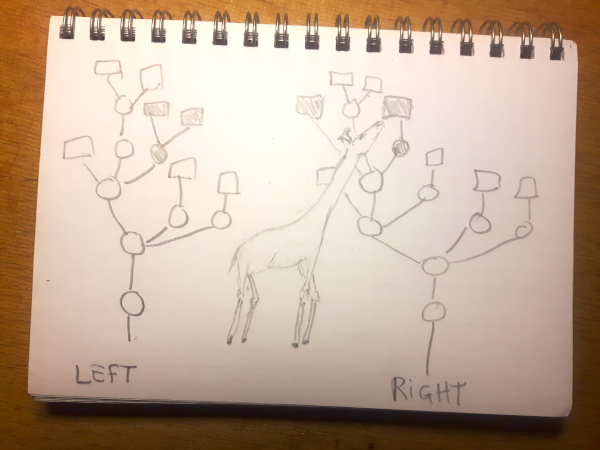
Figure 1: Early blueprint of the original architecture
Related work
There are many different approaches to merging diverging files. The awesome-merge-driver list keeps track of implementations that can be used as Git merge drivers. Some of them are flat, meaning that they break down the files as stream of lines or tokens (such as git's native diff3 algorithm). Others (like Mergiraf) are structured, representing the files as abstract syntax trees and merging those trees using dedicated heuristics. We focus on the structured ones here.
There has also been some research around using machine-learning techniques or large language models to solve conflicts. We do not cover those, as none of them appear to be open source so far.
Among structured approaches focused on merging source code, we are aware of the following systems:
| System | Languages | Paper | Year |
|---|---|---|---|
| spork | Java | Spork: Structured Merge for Java with Formatting Preservation | 2023 |
| automerge-ptm | Java | Enhancing Precision of Structured Merge by Proper Tree Matching | 2019 |
| jsFSTMerge | Javascript (ES5) | Semistructured merge in JavaScript systems | 2018 |
| s3m | Java | Evaluating and improving semistructured merge | 2017 |
| jdime | Java | Structured merge with auto-tuning: balancing precision and performance | 2012 |
| FSTMerge | Java, C#, Python | Semistructured merge: rethinking merge in revision control systems | 2011 |
Also worth noting is IntelliMerge, which merges sets of files (instead of individual files, as is the case for all systems above).
Overview of the differences with Spork
In this section we list the main ways in which Mergiraf differs from Spork, the existing system it is most similar to.
Applicability to languages beyond Java
Spork is explicitly restricted to Java. This lies primarily in its reliance on Spoon, a Java parser, but also on some heuristics (such as detection of Java methods with identical signatures as an additional post-processing step). Instead, Mergiraf supports a wider range of languages, similarly to FSTMerge.
Better faithfulness to existing syntax
In certain cases, Spork normalizes some syntactic elements (such as adding brackets around sub-expressions or grouping together declarations of local variables of the same type). This can happen even if the elements are not involved in conflicting changes and seems to be due to the Spoon parser.
In contrast to this, Mergiraf sticks to the original syntax (by the simple fact that it does not embed the language-specific knowledge to carry out such normalizations).
Support for delete/modify conflicts
A delete/modify conflict is a situation where one side deletes an element while the other side makes changes to it. In such cases, Spork does not emit a conflict and just deletes the element. This can be a problem as the changes made by the other side are lost. In certain cases, those changes should instead be replayed elsewhere (for instance, in a different file). For this reason, Mergiraf emits a conflict in such a case.
Speed
Being a Java application, Spork is not well suited for use as a git merge driver. Such uses spawn one process per file to be merged, which causes a Java Virtual Machine to boot up each time. Attempts to bundle it as a native executable have been inconclusive. In contrast to this, Mergiraf is a binary with much smaller start-up times, and its overall runtime is closer to that of Git's embedded merge algorithms.